Introduction to Deployment
Objective: This article provides an overview of configuration details and deployment options for system administrators utilising Assetic products within their IT infrastructure.
Deployment Overview
Assetic myData and myValuer are connected desktop applications often referred to as rich clients.
They should be installed on every desktop machine that requires myData and/or myValuer access.
In a standard network deployment scenario, the server is responsible for providing database and file access.
This allows system administrators to maintain and backup their data centrally.
The myData application then utilises your organisation's network to access asset data and present information on the client side.
System Requirements
To deploy the system in a network environment, one or more servers that are running a Windows Server operating system are required. Minimum required specifications include:
Database Server
- SQL Server 2008R2-2018 Standard Edition or above
- With SQL Server Analysis Services
- SQL Server 2008 requires Microsoft .NET Framework 3.5 (Full)
- SQL Server 2012 requires Microsoft .NET Framework 4.0 (Full)
- SQL Server 2018 requires Microsoft .NET Framework 4.0 (Full)
- Server stored in a secure location, ideally in a dedicated server room with sufficient air conditioning and provision redundancy (UPS, backup power generator)
- Tape drive/network backup and procedures in place
- Windows® 2008/2012 Server Editions
- Intel™ quad core or similar processor
- 8GB of System Memory
- 20GB of Free hard drive space (Additional space required for backups)
File Server (Shared Directory)
- 20GB of Free hard drive space (Additional space will depend on documents and photos attached)
- Server stored in a secure location, ideally in a dedicated server room with sufficient air conditioning and provision redundancy (UPS, backup power generator)
- Tape drive/network backup and procedures in place
- Windows® 2008/2012 Server Editions
- Intel™ quad core or similar processor
- 8GB of System Memory
Desktop Clients
- Windows® Vista, 7 or 8 (with 100% DPI setting)
- Intel™ I5 or higher processor
- 4GB of System Memory
- 2GB of Free hard drive space
- Microsoft .NET Framework 4.0 (Full)
Assetic recommends both myData client and database/file servers to be deployed on the same local area networks. To use myData over WAN or high latency network, Assetic recommends using remote desktop technology such as Terminal Server or Citrix solution.
Software Overview
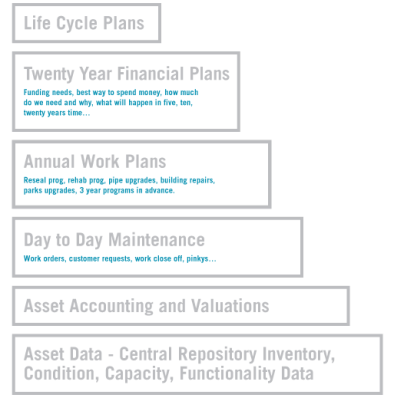
Features of myData include:
- Central register for all classes of assets owned or managed by Council, Authorities or Organisations.
- In built reporting, based on STEP programs, Australian.
- Accounting Standards, DVC indicators, NSW schedule 7, Queensland AM plans etc.
- Complete work tracking as per insurance requirements.
- Inspect assets, plan maintenance work, schedule repairs and track work.
- Logs and schedules maintenance work based on customer requests.
- Reports on asset performance, asset standards and asset condition.
- Automated valuations and annual financial reporting based on new IFRS and AAS. Depreciation method reflects consumption patterns.
- Life cycle costing for all asset types, including critical failure modes.
- Budget Analyser – determine future budget allocations.
- Produces prioritised capital work programs based on optimisation analysis.
- Records and manages risks associated with agency assets.
How Windows 64-bit Supports 32-bit Applications
The following links describe how 32-bit applications are supported by 64-bit Windows:
